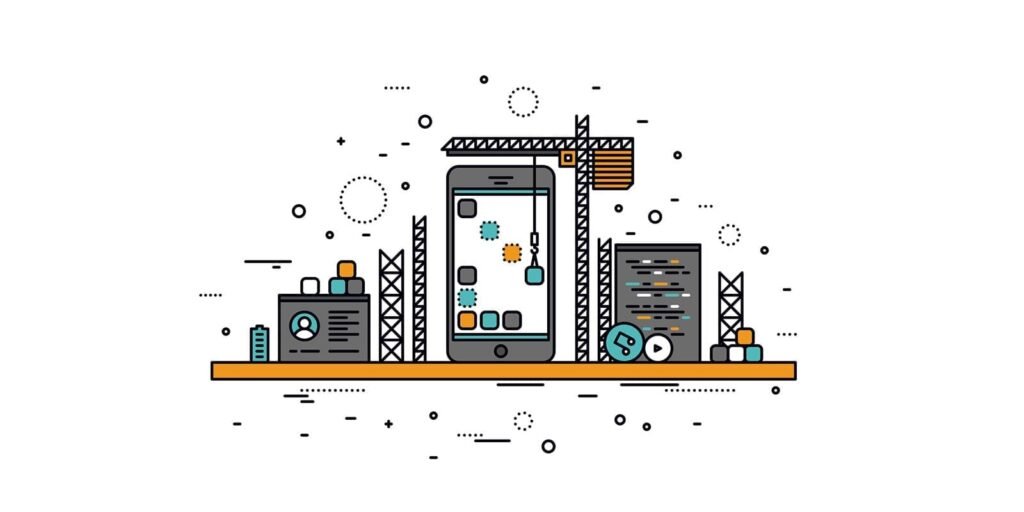In today’s fast-evolving mobile app landscape, understanding user behavior is critical to building successful applications. For mobile app developers and businesses, insights into how users interact with their app can inform product decisions, improve user experience, and ultimately drive growth. This is where Firebase for mobile app analytics shines as a powerful tool.
Firebase, developed by Google, is a comprehensive platform that provides app developers with a suite of tools to build, improve, and grow their applications. One of its most valued features is Firebase Analytics, a free and easy-to-integrate service that gives you in-depth data on your app’s usage and user engagement.
If you are collaborating with a mobile application development agency, knowing how to leverage Firebase Analytics will help you better measure your app’s performance and make informed decisions. In this blog, we’ll dive deep into what Firebase Analytics offers, how to set it up, and how to use it effectively to drive your app’s success.
What is Firebase Analytics?
Firebase Analytics (also known as Google Analytics for Firebase) is a free analytics service that provides detailed insights into app usage. It tracks user behavior, events, conversions, and demographic data, all within a single dashboard. Unlike traditional analytics tools, Firebase Analytics is tailored specifically for mobile apps, making it easier to track actions like app installs, screen views, user engagement, and in-app purchases.
Key Benefits of Firebase Analytics:
-
Real-time reporting to monitor active users and their interactions.
-
Automatic tracking of common events like app installs, first opens, and in-app purchases.
-
Custom event tracking to understand specific user behaviors.
-
Integration with other Firebase services like Cloud Messaging, Remote Config, and Crashlytics.
-
Cohort analysis and funnel reports for advanced user behavior insights.
-
User properties and segmentation to tailor marketing and engagement campaigns.
For any business or developer working with a mobile application development agency, Firebase Analytics is an essential part of the app development lifecycle because it provides data-driven insights for optimizing the app.
Why Use Firebase for Mobile App Analytics?
When considering analytics solutions, Firebase stands out for its mobile-first approach and ease of integration. Here are several reasons why Firebase is preferred:
-
Free and Unlimited Reporting – Unlike many platforms that limit event tracking or data storage, Firebase offers free, unlimited event reporting.
-
Deep Integration with Google Ecosystem – Easily connect Firebase with Google Ads, BigQuery, and other Google tools.
-
Cross-platform Support – Firebase supports Android, iOS, and web apps, making it versatile.
-
Predefined and Custom Events – Automatically tracks many events and allows you to define custom events specific to your app.
-
Enhanced User Engagement Features – Coupled with Firebase Cloud Messaging and Remote Config, you can use analytics to drive targeted campaigns and personalize user experiences.
These advantages make Firebase an invaluable tool, especially when partnered with a mobile application development agency that understands how to extract the most value from your app’s analytics data.
How to Set Up Firebase Analytics in Your Mobile App
Integrating Firebase Analytics is straightforward, but it varies slightly between Android and iOS platforms. Below is a step-by-step guide:
Step 1: Create a Firebase Project
-
Go to the Firebase Console.
-
Click Add project and follow the prompts to set up your project.
-
Name your project and accept the terms.
Step 2: Register Your App with Firebase
-
In the Firebase console, click Add app and choose Android or iOS.
-
For Android: Enter your app’s package name.
-
For iOS: Enter your app’s bundle identifier.
-
Download the
google-services.json(Android) orGoogleService-Info.plist(iOS) file.
Step 3: Add Firebase SDK to Your App
-
Add the Firebase SDK to your app’s project files:
-
For Android, update your
build.gradlefiles with Firebase dependencies. -
For iOS, use CocoaPods to include Firebase SDK.
-
Step 4: Initialize Firebase in Your App Code
-
Initialize Firebase in your app’s main class or delegate, depending on platform.
Step 5: Enable Analytics and Start Tracking
-
Firebase automatically tracks many events (like first_open).
-
You can add custom events to track user interactions relevant to your app’s features.
If you want to learn about app timelines, check out How Long Does it Take to Develop an App for valuable insights on app development timelines.
Understanding Firebase Analytics Data
Firebase Analytics offers a comprehensive dashboard with various reports and metrics. Key components include:
1. Events
Events are user interactions or occurrences within your app. Firebase automatically tracks key events such as:
-
first_open— When a user opens the app for the first time. -
in_app_purchase— When a purchase is made. -
screen_view— When a user views a particular screen.
You can also create custom events, such as button clicks, feature usage, or social shares.
2. User Properties
User properties describe segments of your user base, like language preference or geographic location. These properties allow you to analyze behavior among different user groups.
3. Conversions
Conversions track events that align with business goals, such as completing a purchase or signing up. You can mark specific events as conversions within Firebase.
4. Audience Segmentation
Firebase lets you create custom audiences based on user behavior or demographics, which can be targeted for marketing campaigns.
How to Use Firebase Analytics to Improve Your App
Collecting data is just the first step. The true power lies in applying insights to improve your app. Here are practical ways to use Firebase Analytics effectively:
Analyze User Behavior and Engagement
Monitor which features users engage with most and identify bottlenecks where users drop off. For example, if many users abandon the app at a specific screen, you may need to redesign or optimize that part of the app.
Optimize User Acquisition
Track which marketing campaigns lead to the most installs or best user retention. Firebase integrates with Google Ads to measure campaign effectiveness.
Personalize User Experience
Use Firebase Remote Config combined with analytics to serve personalized content or app experiences based on user segments or behaviors.
Monitor and Improve Retention
Analyze retention cohorts to understand how long users stay engaged with your app and implement strategies like push notifications or rewards to improve retention rates.
Detect and Fix Crashes
While Firebase Analytics focuses on usage data, it integrates seamlessly with Firebase Crashlytics to monitor app stability and crashes, helping to improve app quality.
If you want to estimate your investment, read AI App Development Cost in 2025 for a detailed breakdown.
Firebase Analytics Best Practices
To get the most out of Firebase Analytics, follow these best practices:
-
Define clear goals and KPIs before implementation to track meaningful events.
-
Use descriptive event names and parameters for easier analysis.
-
Implement custom user properties to segment your audience accurately.
-
Regularly review and update your analytics setup as your app evolves.
-
Leverage Firebase’s integration with BigQuery for advanced querying and deeper insights.
-
Combine analytics with other Firebase tools (like Cloud Messaging) to boost engagement.
Common Challenges and How to Overcome Them
While Firebase Analytics is robust, you might face some challenges:
-
Data Overload: Too many events can clutter your reports. Focus on tracking meaningful actions.
-
Delayed Data: Some data may take hours to update. Use real-time reports for instant insights but know there is a lag for some reports.
-
Attribution Complexity: It can be tricky to attribute conversions to specific campaigns without proper setup. Use UTM parameters and Firebase integrations for better accuracy.
Partnering with a seasoned mobile application development agency can help you overcome these challenges by ensuring proper implementation and insightful interpretation of analytics data.
Conclusion
Firebase Analytics is an indispensable tool for anyone serious about mobile app success. It provides granular insights into how users interact with your app, empowering you to make data-driven decisions that enhance user experience and increase engagement. Whether you are a startup founder, product manager, or working alongside a mobile application development agency, mastering Firebase Analytics will significantly elevate your app development process.
To plan your app project better, explore How Much Does It Cost to Make an App and get a comprehensive understanding of app development costs.
Also, if your app has unique features like augmented reality or interactive tools, don’t miss the Guide to the Mirror App and Its Features for inspiration on innovative app functionalities.
Harness Firebase Analytics to unlock your app’s full potential — track, analyze, optimize, and grow with confidence.